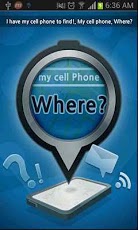Where+ 1.0
Paid Version
Publisher Description
Do not fool mobile phone lost and regret !!!Useful application is easy to find in a smartphone mobile phone stolen, lost face in the accident were taken photos with a terminal a unique number given IMEI sent by e-mailThe ability to locate a stolen, lost phonesSmartphone is lost, stolen, lost friends registered handsets running mode to remove or replace the USIM Lost terminal when the power is turned on, turn on the screen, set the amount of time when using a character to the current location and the date and timeinform the detailed information tells date and time, current position, IMEI number, photo shoot image to the specified email. Was for sale through the Internet, even if you can find is the public face and the front taking pictures, knowing the unique IMEI number of the handset itgetjiyo?Receive a settlement reported to the police at any time ...Position transfer functionTell my current position, "Where?"Google URL location is displayed on the map screen devices that are not being sent SMS is sent to the current location on the map display between the installed terminal is a function that tellsLocation receiving functionThe ability to determine the current position of the other party as a "location" Receive SMS to request the approval of the other party to give the current location is displayed on the map is a function that can determine the position of the other partyBefore you use : Installed between terminals "where?" after you have installed the app on two devices, the friend can use be registered To a friend If you run the mode request and informs Lost Password stolen or lost at work.How to use :-Find the phone numbers stored in the address book or enter a name, click the Add (+) "button" add friend "request-If approved by the judge for [approval / rejection] SMS comes the "add friend" request [approved] character is sent to the requestor-If approved, the requestor and approvers who is registered as a terminal to a friend can use the application-Run menu appears briefly or press and hold the phone number registered-The initial password is set to "0000" and "settings" can be changed in the menu-Lost mode, position the "Friends" have been available, and the "transmit position" for anyone your current location can be sent-Lost Mode "Friends" and "Settings" menu, you need to enter your Gmail ID, Password can be used-Lost mode [setting on / off]: Enter Password Lost terminal and press the "Send" button-Per transfer, turn on the terminal screen when you turn on the power terminal at the lost mode of operation: as long as the interval between transmission times when work is work in the terminal screen is off does not-Lost when the mode is activated, IMEI, photo shoot images being sent SMS to be sent to the Gmail-Lost, stolen phone USIM removed if only because they can not send SMS Gmail information is transmittedNotices :-Application because stolen, lost in the event of an accident to the other party lost mode set to be commissioned after installing friends register must-"Where?" app is installed between terminals are available-[Request / approval] sent a letter to the cost will be charged, depending on the state line, the transmission and reception can be delayed-Terminal of all the items on the menu, "Settings - Location Services" is checked should be-Turn on the GPS outdoors GPS signal is received, so you can find the exact location to be used, please-WIFI zone can not receive some errors may occur in areas you can not find the location-Terminal, depending on the performance of the signal to the receiving location information (GPS, WIFI) there is a difference-Deleted and please use the free version of the final version after the installation-Terminals according to the free version, some features may not run after the purchase, please
About Where+
Where+ is a paid app for Android published in the Other list of apps, part of Home & Hobby.
The company that develops Where+ is Haeryong TC. The latest version released by its developer is 1.0. This app was rated by 1 users of our site and has an average rating of 5.0.
To install Where+ on your Android device, just click the green Continue To App button above to start the installation process. The app is listed on our website since 2013-05-15 and was downloaded 9 times. We have already checked if the download link is safe, however for your own protection we recommend that you scan the downloaded app with your antivirus. Your antivirus may detect the Where+ as malware as malware if the download link to com.choguechoul.odea.plus is broken.
How to install Where+ on your Android device:
- Click on the Continue To App button on our website. This will redirect you to Google Play.
- Once the Where+ is shown in the Google Play listing of your Android device, you can start its download and installation. Tap on the Install button located below the search bar and to the right of the app icon.
- A pop-up window with the permissions required by Where+ will be shown. Click on Accept to continue the process.
- Where+ will be downloaded onto your device, displaying a progress. Once the download completes, the installation will start and you'll get a notification after the installation is finished.